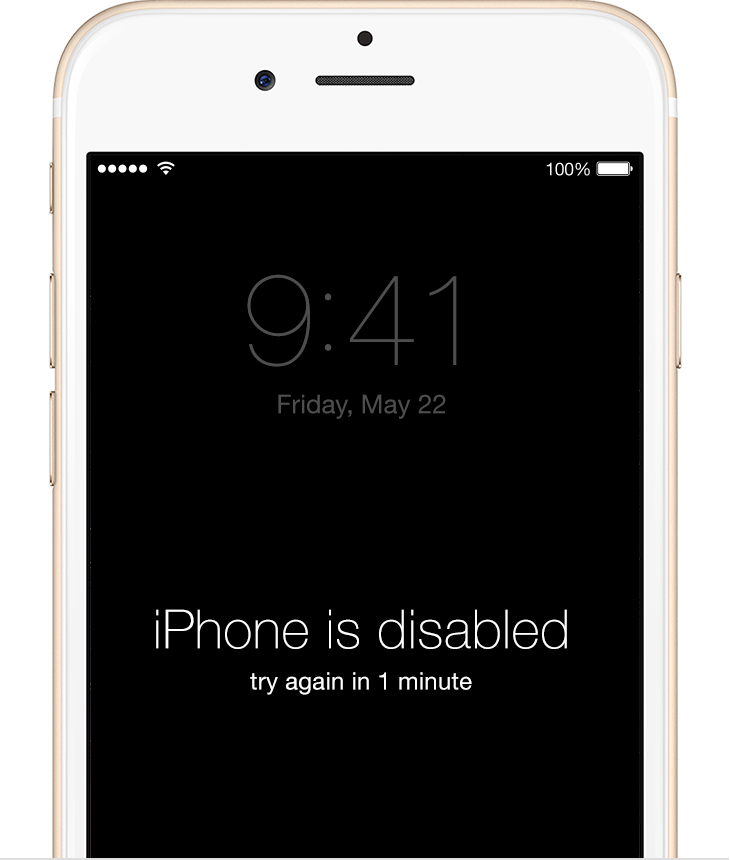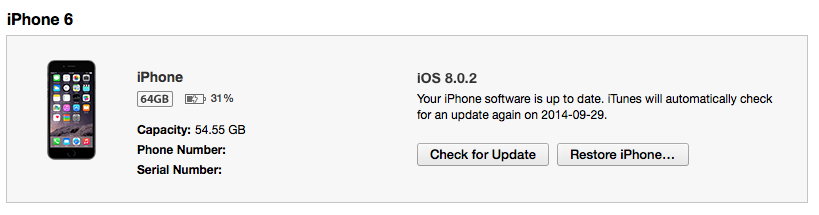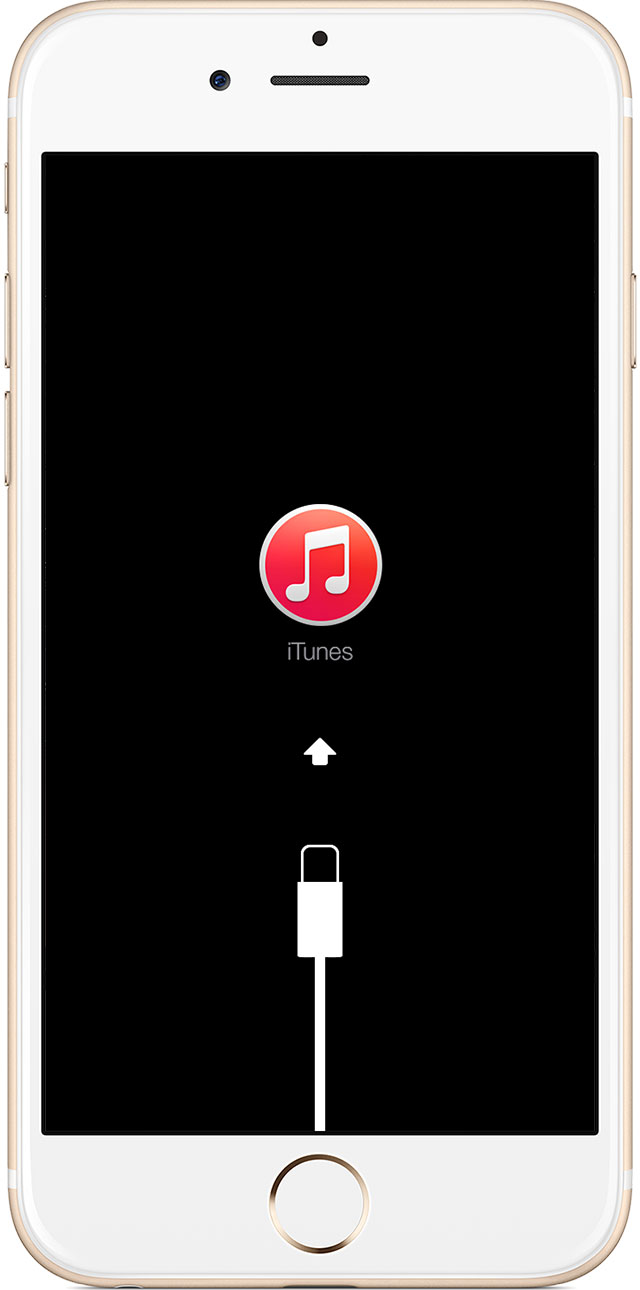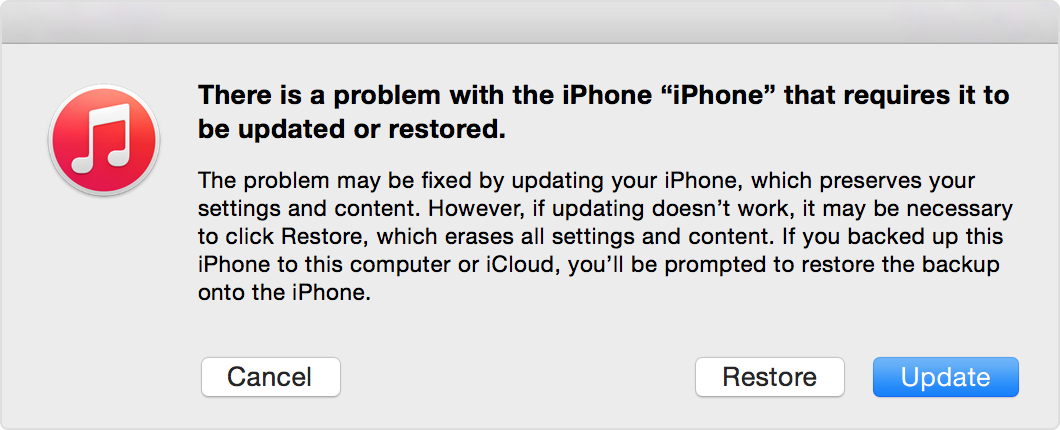We offer :
Absolutely Zero DIAGNOSTICS charge out of warranty.
Charge only the price quoted and have your agreement to proceed the repair work. During actual repair process. If we found more faulty part, the price above quoted price,will call upon your agreement to proceed. You have the right to reject our repair work without question ask.
Mobile : 017-8878001
( SMS, Whatsapp, Line, Viber, Wechat )
Email : yutc0001@gmail.com
iPhone Ipad Repair Price List Comparison
If your iphone ipad out of warranty, make smart and informed decision to save your arms and legs!
Here , we provide pricing comparison in the market for you to make a informed decision. We recommend that your phone or ipad is out of warranty, it is best you looking for a reputable dealer charge you Malaysian standard living price, not US dollar standard living pricing. Definitely ,don’t looking for any open table repairer on the street.
It is highly recommended to look for price list is 20-40% more competitive than standard price list from Apple Services/ Authorised Center. It is still make very good profit and repair quality with such a pricing.
This is the standard pricing from Apple Authorised Center or dealer for your kind references.
| PARTS | IPHONE 4 | IPHONE 4S | IPHONE 5 | IPHONE 5S | IPHONE 5C | IPHONE 6 | IPHONE 6 PLUS |
|---|---|---|---|---|---|---|---|
| Battery Kit | RM249 | RM249 | RM249 | RM319 | RM319 | RM319 | RM319 |
| Camera | RM205 | RM205 | – | RM249 | RM249 | RM249 | RM249 |
| Receiver | – | – | RM179 | RM249 | RM249 | RM249 | RM249 |
| Speaker | – | RM179 | RM179 | RM249 | RM249 | RM249 | RM249 |
| Vibe Motor | RM81 | – | RM81 | RM122 | RM122 | RM122 | RM122 |
| Home Button | – | – | RM75 | – | RM122 | – | – |
| Sim Tray | RM50 | RM50 | RM50 | RM50 | RM50 | RM50 | RM50 |
Our offer :
Price list is 20-40% more competitive than standard price list from Apple Services/ Authorised Service Center.
Service Repair Price List
In-House Repair
This is the standard pricing from Apple Authorised Center or dealer for your kind references.
| SERVICE / DIAGNOSTICS | IN WARRANTY | VOID / OUT OF WARRANTY |
|---|---|---|
| Desktop, Portable, LED Display | ||
| Hardware (service/diagnostics charges) | no charges | RM100 |
| Software (system restore) | RM150 | RM150 |
| Software (system restore and backup) | RM200 | RM200 |
| Cancellation of repair | no charges | RM60 |
| iPad,iPod touch, classic,shuffle, nano,LCD Display, Airport / Extreme Base Station* | ||
| Hardware (service/diagnostics charges) | no charges | RM60 |
| Software (system restore) | RM60 | RM60 |
| Cancellation of repair | no charges | RM50 |
On-Site
This is the standard pricing from Apple Authorised Center or dealer for your kind references.
| SERVICE / DIAGNOSTICS | IN WARRANTY | VOID / OUT OF WARRANTY |
|---|---|---|
| On-site service/pick-up | ||
| Hardware (service/diagnostics charges) | RM210 | RM210 |
| Software (system setup/installation) | RM260 | RM260 |
| Software (system restore) | RM210 | RM210 |
| Software (system restore/backup) | RM260 | RM260 |
We offer :
Pick up services of RM80.